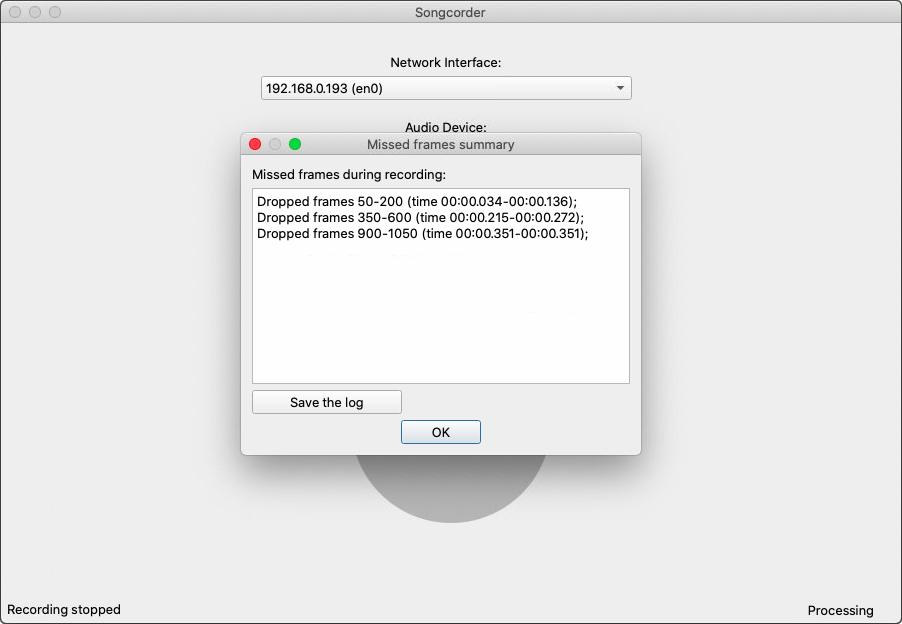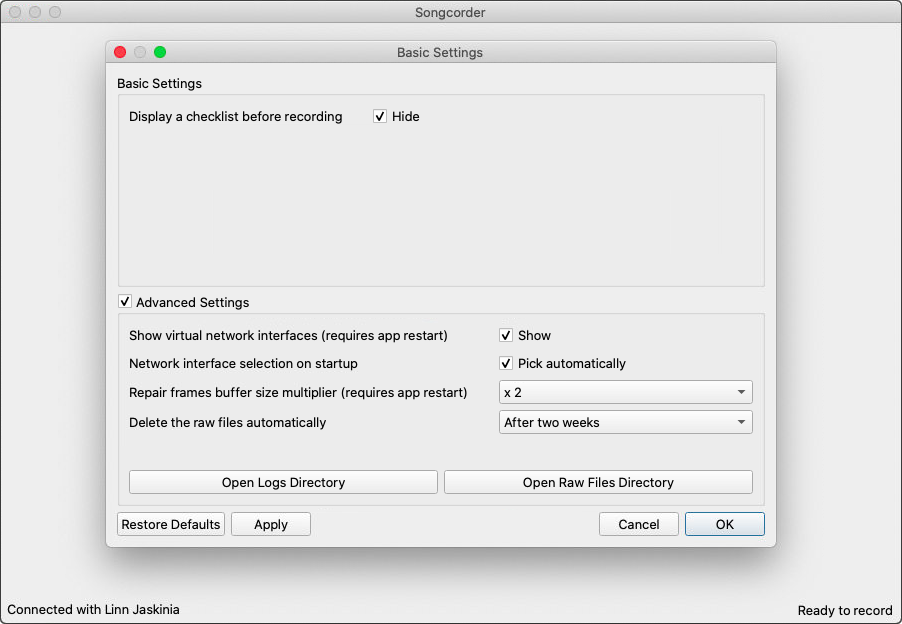Better stability and improved visual alerts
We improved the stability of recording, and you can even correct the quality of the recording yourself, with the
advanced settings that works best for you.
The alerts about missing audio frames (or any other possible disruption) are easier to spot now. With the option “Repair
frames buffer size” you can adjust size of internal buffer used to process audio frames. If you got problems trouble the
with connection’s stability (i.e. Songcorder often miss frames), you can pick bigger buffer.
You will see a summary of problems if ones occur, when recording ends. In the window you can export the error log.
There’s also a icon in the bottom right corner, that will show up during recording, if something bad happens.
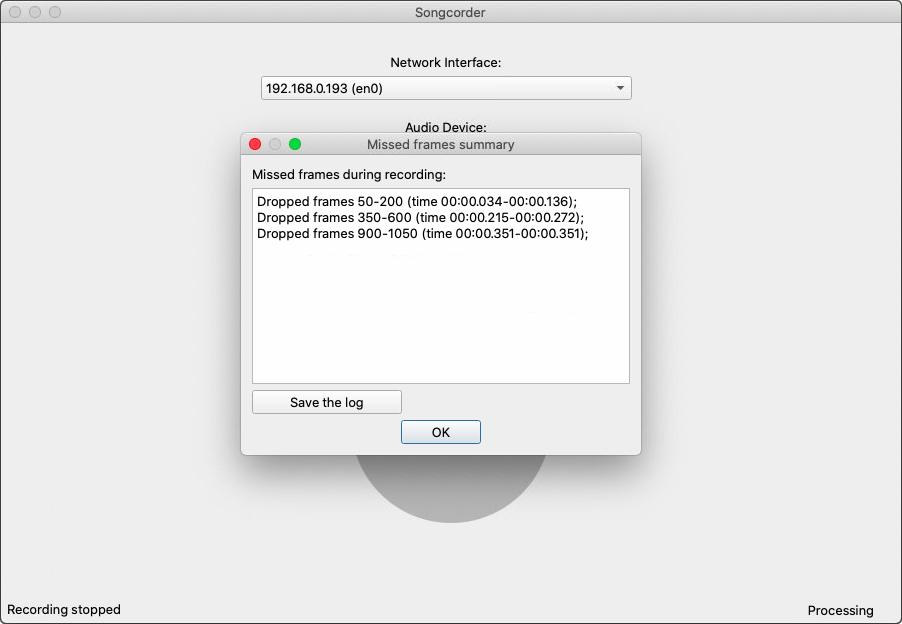
New feature - Auto-Stop
With the new version of Songcorder, you don’t need to stare at the app until the recording ends. We added the Auto-stop
function to the app, so you can type in the length of the vinyl, and Songcorder will stop recording in specified time.
You can find an appropriate option in the main view.

Name your recordings
Bored of manually changing the names of recorded files? Now you don’t have to do it! Songcorder will ask you for a
proper name when recording ends. Songcorder will remember the length, so you don’t need to enter the value every time
you record.
Keep recording active
Operating systems like to save energy, so if you don’t touch the computer, it could fall asleep, interrupting the
recording. With the new update, Songcorder will prevent that. You don’t need to randomly move your mouse from time to
time, the system will be kept active.
Get rid of raw files
Until now, the raw audio files were stored next to the recordings. From now, the raw files are hidden and they are
deleted after some time. If you have trouble with the recording, you can still access the raw files and send them to us
to get support.
Take control
We added the settings window, so you can influence the way the app works. There you can choose options like how often
the raw files are deleted or whether network interfaces list should contain virtual ones. Check it out, there’s much
more waiting for you there! You can access the settings from the menu bar.
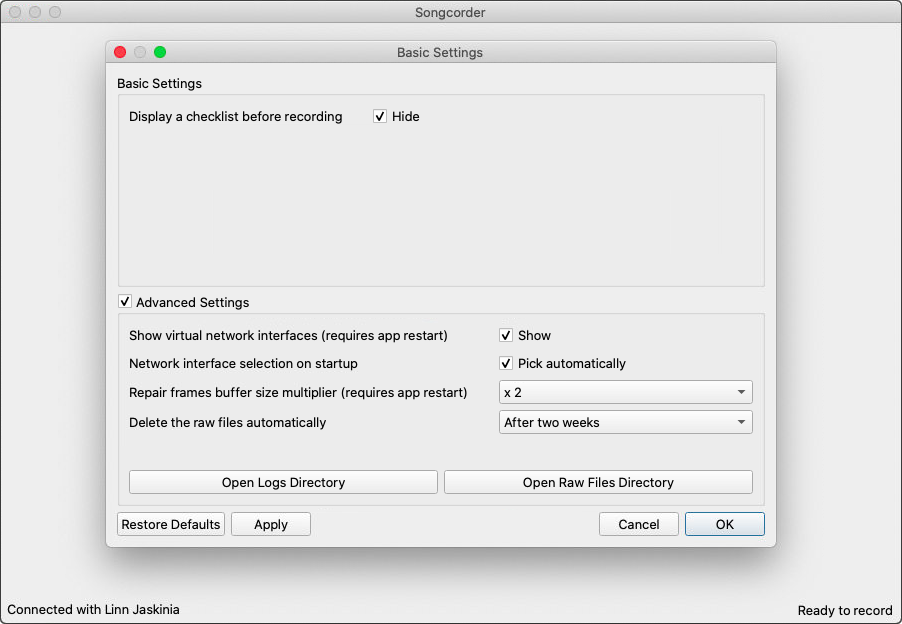
Don’t forget to set your recording up ever again
When you click the record button, the reminder will pop up to make sure that you had properly prepared the recording
setup correctly (i.e. make sure the Linn DSM is on and the music is playing). With the settings window, you can bring
the starter checklist back if you hid it earlier.
Additional minor changes
There are much more! We updated some internal libraries, improve performance and add minor quality of life changes, like
automatically picking of the device from list on startup.